


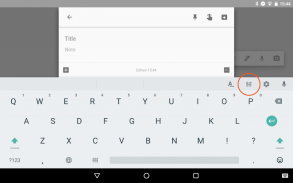
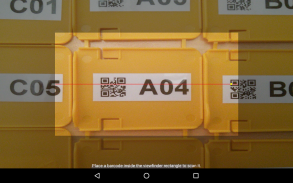
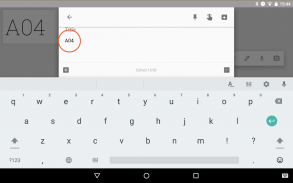
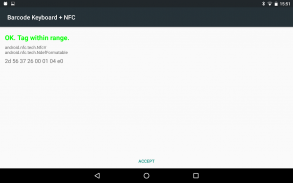
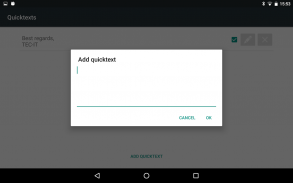






คำอธิบายของ Barcode/NFC/OCR Scanner Keyboard
Use this innovative soft-keyboard to scan barcodes, QR codes, text (OCR) and NFC tags into any app. Invoke the integrated scanners with a single tap, the scanned data appears immediately in the target app like manually typed on the keyboard. This works perfectly with almost any target app without modifications.
TIME SAVING
This keyboard is a convenient time saver! It reduces typing efforts and avoids typing errors. Tedious copy/paste is not required anymore; barcodes and QR codes, texts and NFC tags are scanned without app switching. The keyboard layout resembles the layout of the Android standard keyboard - you will immediately be familiar with it.
VERSATILE
This Scanner Keyboard is very flexible, ready for volume licensing, optimized for bulk deployment and can be configured to meet virtually all requirements. It meets demands of commercial, industrial, logistics and supply chain applications.
BARCODE SCANNING
Choose between two integrated camera barcode scanners. The traditional barcode scanner is ideal for older phone models, the recently introduced advanced barcode scanner provides selective barcode scanning - a very valuable feature if multiple barcodes are visible in the scan view.
TEXT RECOGNITION (OCR)
The integrated text scanner (OCR), converts camera images to text within seconds. Latin-based text in pictures of arbitrary documents is detected automatically and inserted into the target app.
FEATURES
◾ Keyboard with modern layout, voice recognition, spelling suggestions and multi-language support
◾ Two camera barcode scanner engines to choose from
◾ Selective barcode scanning (tap on barcode of interest)
◾ OCR text scanner converts images to Latin-based text
◾ Integrated NFC tag reader
◾ Quick front/back camera switching and flashlight support
◾ Autofocus support
◾ Works with almost any target app
◾ Swipe to change keyboard layout
◾ Configurable auto-scan (invoke scanner automatically)
◾ Configurable scanner keys
◾ One-by-one / batch mode scanning
◾ Macro support / Quicktext
◾ Multiple licensing options
◾ Ready for bulk deployment
◾ And much more...
COMPATIBILITY / LIMITATIONS
Scanner Keyboard is available for Android 4.0 (Ice Cream Sandwich) and higher. The advanced barcode scanner and the OCR text scanner are supported from Android 5.0 (Lollipop) onward and requires installed Google Play services. The keyboard supports common input languages and keyboard layouts, the keyboard layout automatically matches the system settings of your Android device.
BULK/ENTERPRISE LICENSING, OEM VERSIONS
For users with volume license requirements, TEC-IT offers a bulk-license version of the app (no Google account required). Customized or OEM versions (e.g. with seamless integration of hardware scanners) are available on request. Please contact sales@tec-it.com.
FREE DEMO
The free trial displays a demo hint in irregular intervals. Please upgrade (in-app purchase) to the unlimited version to remove this limitation.
SUPPORT
In case of problems, questions or requests please contact support@tec-it.com, TECITSupport (Skype) or visit https://www.tec-it.com/bsk.
Terms of use and privacy: https://www.tec-it.com/download/PDF/TEC-IT_AGB_EN.pdf
ใช้แป้นพิมพ์นุ่มที่เป็นนวัตกรรมนี้เพื่อ สแกนบาร์โค้ดรหัส QR ข้อความ (OCR) และแท็ก NFC ลงในแอปใด ๆ เรียกใช้เครื่องสแกนในตัวด้วยการแตะเพียงครั้งเดียว ข้อมูลสแกนจะปรากฏขึ้นทันทีในแอปเป้าหมายเช่นพิมพ์ด้วยตนเองบนแป้นพิมพ์ มันทำงานได้อย่างสมบูรณ์แบบกับแอพเป้าหมายเกือบทั้งหมดโดยไม่มีการดัดแปลง
ประหยัดเวลา
แป้นพิมพ์นี้ประหยัดเวลาสะดวก! มันลดความพยายามในการพิมพ์และหลีกเลี่ยงข้อผิดพลาดในการพิมพ์ ไม่จำเป็นต้องคัดลอก / วางที่น่าเบื่ออีกต่อไป บาร์โค้ดและรหัส QR ข้อความและแท็ก NFC ถูกสแกนโดยไม่ต้องสลับแอพ เค้าโครงแป้นพิมพ์คล้ายกับเค้าโครงของแป้นพิมพ์มาตรฐาน Android - คุณจะคุ้นเคยกับมันทันที
VERSATILE
คีย์บอร์ดสแกนเนอร์นี้มีความยืดหยุ่นสูงพร้อมสำหรับการออกใบอนุญาตจำนวนมากเหมาะสำหรับการใช้งานจำนวนมากและสามารถกำหนดค่าให้ตรงกับความต้องการทั้งหมดได้ มันตอบสนองความต้องการของการใช้งานเชิงพาณิชย์อุตสาหกรรมโลจิสติกส์และซัพพลายเชน
การสแกนบาร์โค้ด
เลือกระหว่างเครื่องสแกนบาร์โค้ดในตัวกล้องสองเครื่อง เครื่องสแกนบาร์โค้ดแบบดั้งเดิมเหมาะสำหรับโทรศัพท์รุ่นเก่าเครื่องสแกนบาร์โค้ดขั้นสูงที่เพิ่งเปิดตัวมอบการสแกนบาร์โค้ดแบบเลือก - เป็นคุณสมบัติที่มีค่ามากหากบาร์โค้ดหลายอันสามารถมองเห็นได้ในมุมมองการสแกน
TEXT RECOGNITION (OCR)
เครื่องสแกนข้อความรวม (OCR) แปลงภาพจากกล้องให้เป็นข้อความภายในไม่กี่วินาที ข้อความภาษาละตินในรูปภาพของเอกสารที่กำหนดเองจะถูกตรวจจับโดยอัตโนมัติและแทรกลงในแอปเป้าหมาย
คุณสมบัติ
◾คีย์บอร์ดที่มีการจัดวางที่ทันสมัยการจดจำเสียงคำแนะนำการสะกดและการสนับสนุนหลายภาษา
engines เครื่องมือสแกนบาร์โค้ดของกล้องสองตัวให้เลือก
scanning การสแกนบาร์โค้ดแบบเลือก (แตะที่บาร์โค้ดที่น่าสนใจ)
scanner เครื่องสแกนข้อความ OCR แปลงภาพเป็นข้อความภาษาละติน
reader เครื่องอ่านแท็ก NFC ในตัว
switching การสลับกล้องด้านหน้า / หลังอย่างรวดเร็วและรองรับไฟฉาย
support รองรับระบบออโต้โฟกัส
◾ทำงานได้กับเกือบทุกแอปเป้าหมาย
◾ปัดเพื่อเปลี่ยนรูปแบบแป้นพิมพ์
◾สแกนอัตโนมัติที่กำหนดค่าได้ (เรียกใช้เครื่องสแกนอัตโนมัติ)
scanner ปุ่มสแกนเนอร์ที่กำหนดค่าได้
scanning การสแกนในโหมดหนึ่งต่อหนึ่ง / ชุด
◾การสนับสนุนมาโคร / Quicktext
options ตัวเลือกสิทธิ์ใช้งานหลายรายการ
◾พร้อมสำหรับการปรับใช้จำนวนมาก
◾และอีกมากมาย ...
ความเข้ากันได้ / ข้อ จำกัด
Scanner Keyboard สามารถใช้งานได้กับ Android 4.0 (Ice Cream Sandwich) และสูงกว่า เครื่องสแกนบาร์โค้ดขั้นสูงและเครื่องสแกนข้อความ OCR ได้รับการสนับสนุนจาก Android 5.0 (Lollipop) เป็นต้นไปและต้องการบริการ Google Play ที่ติดตั้งไว้ แป้นพิมพ์รองรับภาษาป้อนข้อมูลทั่วไปและรูปแบบแป้นพิมพ์เค้าโครงแป้นพิมพ์จะตรงกับการตั้งค่าระบบของอุปกรณ์ Android ของคุณโดยอัตโนมัติ
ใบอนุญาตเป็นกลุ่ม / ผู้ประกอบการรุ่น OEM
สำหรับผู้ใช้ที่มีข้อกำหนดสิทธิ์การใช้งานจำนวนมาก TEC-IT เสนอแอปเวอร์ชันลิขสิทธิ์จำนวนมาก (ไม่จำเป็นต้องมีบัญชี Google) รุ่นที่กำหนดเองหรือ OEM (เช่นพร้อมการรวมสแกนเนอร์ฮาร์ดแวร์อย่างราบรื่น) สามารถขอได้ กรุณาติดต่อ sales@tec-it.com
สาธิตฟรี
การทดลองใช้ฟรีแสดงคำใบ้ของการสาธิตในช่วงเวลาที่ผิดปกติ โปรดอัปเกรด (การซื้อในแอป) เป็นรุ่นไม่ จำกัด เพื่อลบข้อ จำกัด นี้
สนับสนุน
ในกรณีที่มีปัญหาคำถามหรือคำขอกรุณาติดต่อ support@tec-it.com, TECITSupport (Skype) หรือเยี่ยมชม https://www.tec-it.com/bsk
ข้อกำหนดการใช้งานและความเป็นส่วนตัว: https://www.tec-it.com/download/PDF/TEC-IT_AGB_EN.pdf








